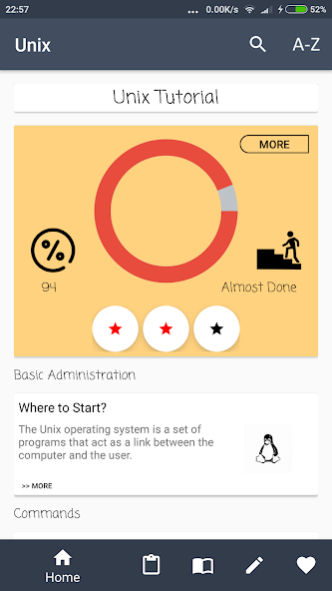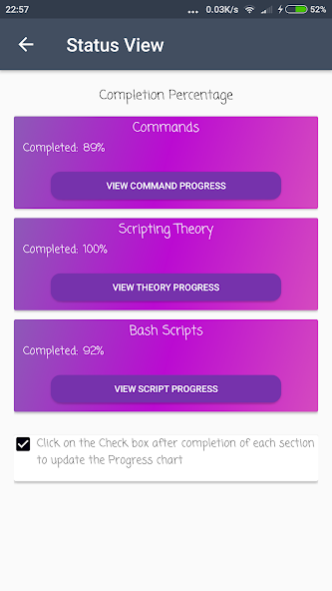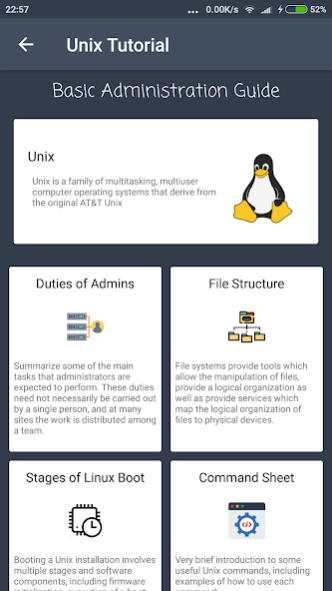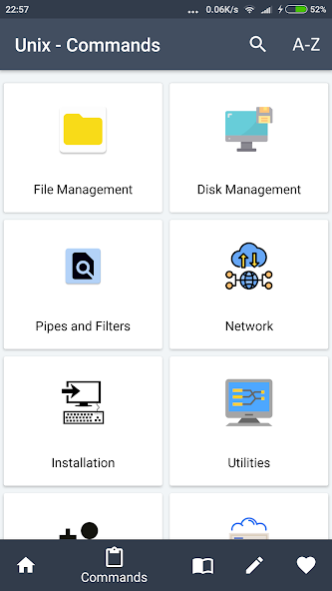Unix Tutorial 3
Free Version
Publisher Description
Unix has been a pancake for the administrators from olden times. Around 33% of the servers in the world run on Unix operating system.
Several applications and databases are built to work with Unix. It makes the lives of administrators easy by allowing scripting at every level to give the finer control. Therefore, it's always worth to learn Unix and scripting in Unix.
The app is designed to help beginners and advanced level programmers.
It starts from basics and provides details about different flavors of Unix.
All the required details about the commands of Unix have been provided.
Different sections have been created for theory, commands and examples. The most useful examples make the learners understand the Unix scripting in a clear way.
The app has an attractive user interface. You may mark certain page as favorite and a also you may mark a page as completed when you finish learning it.
We look forward for your feedback about the app. Please send your feedback to (sweinc.4u@gmail.com)
Please make use of the app and share it with your friends and colleagues who may find it useful for their career.
About Unix Tutorial
Unix Tutorial is a free app for Android published in the Teaching & Training Tools list of apps, part of Education.
The company that develops Unix Tutorial is Sagar V Hande. The latest version released by its developer is 3.
To install Unix Tutorial on your Android device, just click the green Continue To App button above to start the installation process. The app is listed on our website since 2020-10-28 and was downloaded 0 times. We have already checked if the download link is safe, however for your own protection we recommend that you scan the downloaded app with your antivirus. Your antivirus may detect the Unix Tutorial as malware as malware if the download link to com.sweinc.unixtutorialdev is broken.
How to install Unix Tutorial on your Android device:
- Click on the Continue To App button on our website. This will redirect you to Google Play.
- Once the Unix Tutorial is shown in the Google Play listing of your Android device, you can start its download and installation. Tap on the Install button located below the search bar and to the right of the app icon.
- A pop-up window with the permissions required by Unix Tutorial will be shown. Click on Accept to continue the process.
- Unix Tutorial will be downloaded onto your device, displaying a progress. Once the download completes, the installation will start and you'll get a notification after the installation is finished.